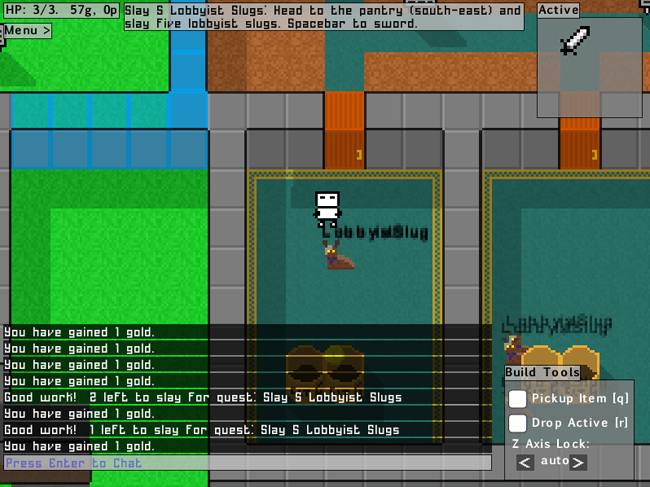Just finished with today’s update, which is now live in Build 478. Most notably, a new window is present to remind you what your active quest is. Hopefully this will help with new players who are confused on what to do (because they skipped the tutorial text ;))
If you only have one quest, it’ll just show it. Otherwise, it’ll show quest summaries, with the full details displayed only when you roll over the window. You can also hide the window entirely with SHIFT+U if you don’t want it.
I also tuned down the outlines on windows, so they’re 1px instead of 2px. Looks a little cleaner that way I think.
Finally, I cleaned up some of the intro quest text and added intermediate steps where appropriate so that new users should understand what to do.
Thoughts/comments on today’s update, feel free to post here or in the forums. Hopefully no new bugs because of today’s update, but please let me know if you spot any!