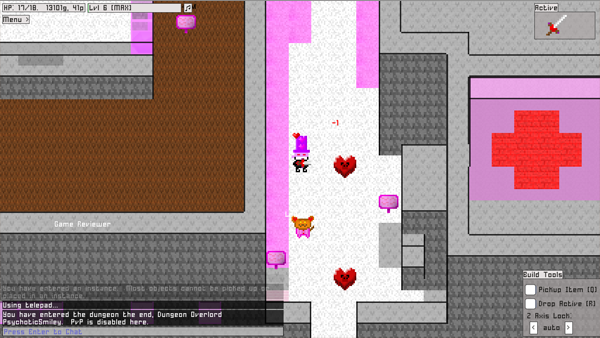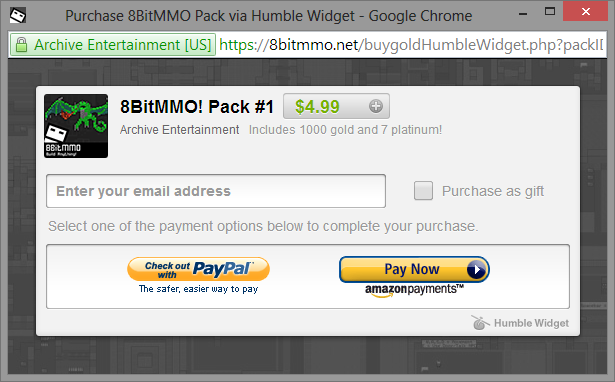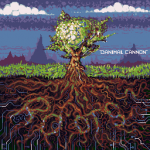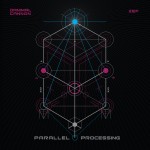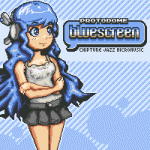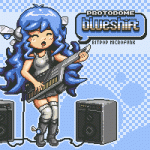I’ve improved the inventory screen a bit, so as to not have the overlapping issues that the old screen frequently had. Also, screen wheel support (finally!)

- When placing a block, the preview block no longer blocks your movement or gets you stuck
- When placing a block, the preview block no longer displays if your cursor is out of the world
- Fixed bug where inventory items could be selected even if they weren’t visible due to scrolling
- Fixed bug where accept trade button was hard to click if there were multiple rows of inventory items being traded
- Inventory items are now clipped to a maximum amount to prevent overlap
- Easier to read quantity labels, including when dragging over to trade window (is offset slightly so still readable next to cursor)
- Scroll wheel support on inventory window
- Tooltips use proper font
- Fixed bug where pickup item would disappear after finishing trade
- Possible fix for Meep server crash + more debug info


 2) Reworked the build system. Building is a littler faster and a bit more intuitive now. To build stuff, just open the inventory and click the item. If it’s a weapon, it’ll equip it per usual. If it’s a construction block, you will immediately be able to place it. Want to drop a weapon? Just click ‘drop’ on the active item panel. Finally you can drop white swords again 😉 Pickup mode is similarly easy — there’s a new Pickup Item object in your inventory (it does NOT count towards your inventory limit). Click it and you’ll be in pickup mode. All the old Q, R, CTRL+[, CTRL+], etc hotkeys still work.
2) Reworked the build system. Building is a littler faster and a bit more intuitive now. To build stuff, just open the inventory and click the item. If it’s a weapon, it’ll equip it per usual. If it’s a construction block, you will immediately be able to place it. Want to drop a weapon? Just click ‘drop’ on the active item panel. Finally you can drop white swords again 😉 Pickup mode is similarly easy — there’s a new Pickup Item object in your inventory (it does NOT count towards your inventory limit). Click it and you’ll be in pickup mode. All the old Q, R, CTRL+[, CTRL+], etc hotkeys still work.