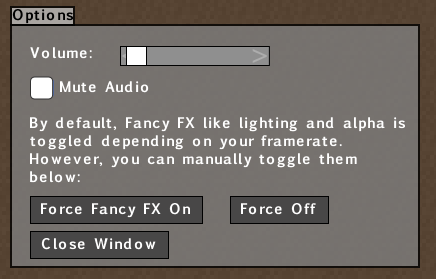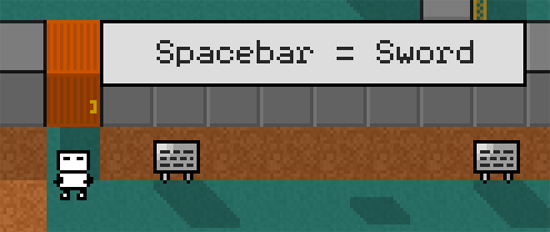So it looks like 8BitMMO was used to teach something in a college course — whaaaa?! 😀 http://t.co/ZC1jVkkH @kyle1point0
Author: RobbyZ
Build 457 – New chat window + Autoperformance
Here’s what I worked on today, playable now in Build 457:
- New chat window! Messages will show up only when there is a new one, and fade out. Or, roll over / press enter to see the chat history.
- If there are more than 5 players connected, quit/join messages will not be shown.
- Death notifications are now only shown if you are near the player in question.
- Perfomance will now autoadjust, toggling off features if the game is running slower than 30FPS (this can be overridden in options)
- Town Expansion – cost to expand towns are now based on Plat instead of Gold
- Town Expansion – towns can be expanded even larger (max 40×40 regions (woah))
Today’s misc fixes
Bunch of misc fixes today for build 442:
- Slug quest – now pops up a reminder when the five slugs are slain to go back and talk to NPC
- A little reminder at the bottom right of dialogs to press E to advance/close them
- Intro sign now references WASD instead of Arrow Keys (much more ergonomic). E also refers to use/npcs instead of reading signs
- Slugs should no longer float suspended in space sometimes
- Slugs no longer target dead players
- Extra error handling and crash prevention in quest system
Cool classic gaming art by Psy
Forums E-mails
Nobu made a pretty awesome 1-UP block art… out of shadows even!
Auto-swording, Quest Status Icons, and Improvements to Noob Zone
A couple updates today for Build 430:
1) Now if you press spacebar, but don’t have a weapon equipped, you’ll auto swap to sword! This makes it a lot easier if you suddenly find yourself cornered by lawyercats while building.
2) NPCs now have (!) and (?) icons floating above their head when they have a quest to give, or just have something to say.
3) The Noob area has an extra sign in it to remind players how to sword.
Hopefully these improvements will make it easier for both new players and old 🙂
Slugs fixed?
Shop 2.0 is live!
Whew! Finally finished the revamped shop! A couple things to note:
- ToolTips! Roll over most items to see what they are.
- Decluttered – oversize items no longer escape their respective areas, and buy/open buttons don’t show until you are over a specific item
- The shop currently uses a lot of alpha rendering, which may slow things down on older machines. I plan to disable alpha on slower machines soon, but lemme know if its particularly bad on your system.
- I’ve taken a pass at rebalancing some of the costs to be more in line with the values of the items.
- I’ve introduced a new currency, ‘platinum’, which you can acquire from the new Buy Packs screen. I’ve also added some special deals to this page, to provide folks extra incentive to help out the project financially 🙂
Review
Review: “Be careful with this one, because you might end up eating away an entire afternoon playing.” http://t.co/IcpmvX86