#HARDER #FASTER #BETTER #STRONGER
90k users? Niiiiiiiiiiiiiiiiiiiiiiiiiiiiiiiiiice! :D
Reminder window fancyness increased by 6 galactic units
In tonight’s 2:30am-i’m-super-exhausted-update-even-though-2:30-is-super-early, we bring you:
- Quest reminder window highlights changes, so as you kill mobs there’s a little animation to go with that
- Quest reminder window glows green when a new quest is added
- Quest reminder nicely lines up dashes and line breaks after dashes
- Pumpkins are out of season, and so no longer in the shop. Although I would TOTALLY eat some pumpkin pie right now, because I forgot to get in on that during Thanksgiving. That has nothing to do with this update though.
- Monsters no longer try to attack disconnected players
- Swording can only be done every 100ms now
Tentative target date for Steam launch is Friday the 13th (lucky!), although this could shift. I plan to send out keys to ALL beta requestors after we’ve moved over to the new shiny servers — early next week.
zzz -_-
Level Doors
You can now build Level Doors that only allow players of a certain level to open them. Additionally, this door will only open for that player, so it is impossible for lower level players to sneak through.
You can set the level by getting close to the door and doing /leveldoor <minimum level number>
I’ve rearchitected Root to take advantage of these — now you have to do some Draco & Zombie quests and finish Level 1 before you can wander out to the wider world.
Other changes today:
- EXP bar increases show during dialogue again
- Players can now drop any sword except the white starter sword
- IRC no longer shows every single join/quit message (it was getting a bit overwhelming. Now it just shows player count every minute)
Support Page
There’s now an official way to request support from a moderator or myself — if you’re having troubles, you can now head on over to 8BitMMO Support and we’ll get you sorted out. Of course, we’ll also still be in-game & on the forums as usual 🙂
Introducing… Pocket Universes!

Hot off the heels of the new map launch, I’m adding a new place for you to build in. Your very own Pocket Universe.
When you use the Pocket Universe Telepad in Root, you’ll be transported to a universe of your very own. There you can build, without worrying about nearby monsters or someone building near you. By default, no one else can build in your universe, it’s all yours. Just like any other map, it will persist across server reboots.
You can invite friends over to your Pocket Universe with a Homestone, or set up a telepad/publicpad if you prefer something more permanent.
If you want, you can upgrade your Pocket Universe with a Town Stone. Doing so will increase the space from 2×2 regions to 3×3 regions, as well as let you have friends build there. Other town functionality is supported as well, including the ability to further expand the size of the Pocket Universe with /townexpand.
Other changes:
- You can now build towns on the edges of the world (again)
- If an NPC grants XP during a conversation, the player’s Level/XP bar should be displayed (this bug fix is WIP)
- Menu button now shows during the pit NPC conversations
- You can’t accidentally place objects off in the black void anymore
Well, he’s not wrong…
How to post a log file for 8BitMMO: Steam Edition
Desktop & Steam Launcher v2
I’ve done some re-writes today for the Desktop & Steam Launchers today:
- Steam launcher will let you register/login directly from the launcher instead of having to go in-game
- Launcher now supports basic load balancing
- Background image visible on server select page
If you’re playing on Steam, the launcher will auto-update. If you using stand alone desktop edition, you can get it through the Mega portal.
Player Quests!
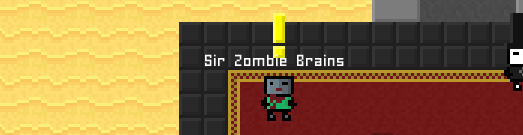
Wow, big update today!
First, the sad news. Tutorial Zombie has unfortunately died in a tragic tutorial-related accident. He has long been a favorite companion in the game and was a key NPC many years before the game was even publicly playable. Alas, he now resides in Tutorial Heaven. RIP.
Replacing him is Sir Zombie Brains, who brings a potentially unlimited number of quests! When you first meet him in Level 1, he will give you either a quest to claim the reward block in the Offices of LOL & LOL, or a quest to slay LawyerCats. In Level 2, he does the same for Hipsters in Psy’s dungeon. For Level 3 and above, he gives out user-made quests!

So how do you make him give out a quest?
- Place a reward block in a town or dungeon
- Stand near it
- Give it a short name that will be seen in /rewardblocks with /rewardblockname <name>
- Now, set quest text with /rewardblockquest <quest text>. This text will be said by Sir Zombie Brains and will also be shown on the quest side-bar. Make sure it’s not profane or otherwise containing mature content!
- If later you decide you don’t want the quest to be public, you can turn it off by just doing /rewardblockquest with no parameters.
- Level 3+ users will be able to talk to Sir Zombie Brains and receive your quest. To get to your quest easily, there is a new telepad: the questpad. The questpad will take users right to your town’s respawn pads, or if your town has none, then to your townstone.
- If the user doesn’t like your quest, they can get a different one just by talking to Sir Zombie Brains again.
Hopefully this encourages cool usage of the reward blocks and makes it easy to see more awesome creations throughout the world!
Other patch notes:
- Inventory screen now has extra information + hover fx
- Active item has click fx
- Shortened some intro tutorial text
- Sign editing considers z-height
- Fixed issue where lagging during tutorial sequence causes loop
- Tutorial teleporter text is smarter
EDIT: I forgot to also mention:
- Reward blocks give 50g
- Most numeric quests should now properly count down in the quest reminder window as you kill mobs / place blocks


